Grab this free cupcake topper template to create cupcake toppers for any theme or holiday to create with your Silhouette CAMEO. A full video tutorial on how to customize shows you step by step how to make these toppers simply!
This post is brought to you in partnership with my favorite place to buy clip art and digital goodies, The Hungry Jpeg! All of the creations you see in the post were made by me with art I received in the October Bundle.
I use tons of clip art in the crafts and projects I make with my Silhouette CAMEO. Sometimes people don’t know why or how to use the digital designs you find at places like The Hungry Jpeg with the Silhouette. So today, I am showing you one of my absolute favorite things to do… Custom cupcake toppers!
I have a full tutorial over on Kimber Dawn Co about how to create these in detail, including videos and a free downloadable template that you can customize to match the theme for any party, celebration or holiday you want. It is super simple. Just download the template, open in Silhouette Studio (there are 2 videos to help you – one for the basic edition and one for the designer edition of Silhouette Studio) then use the digital art for whatever theme you are decorating for.
Quick. Easy. Over the top cute! Just the way I like it! To make these adorable Halloween cupcake toppers, I used digital papers and clip art from the October Bundle at The Hungry Jpeg. I love bundles because they are always packed with seasonal goodies at a super discounted price so each item is literally just pennies each, and as a bonus I got about 40 pro-grade fonts that I can use right in Silhouette Studio too. It is definitely the most affordable way to stock up on digital goodies!
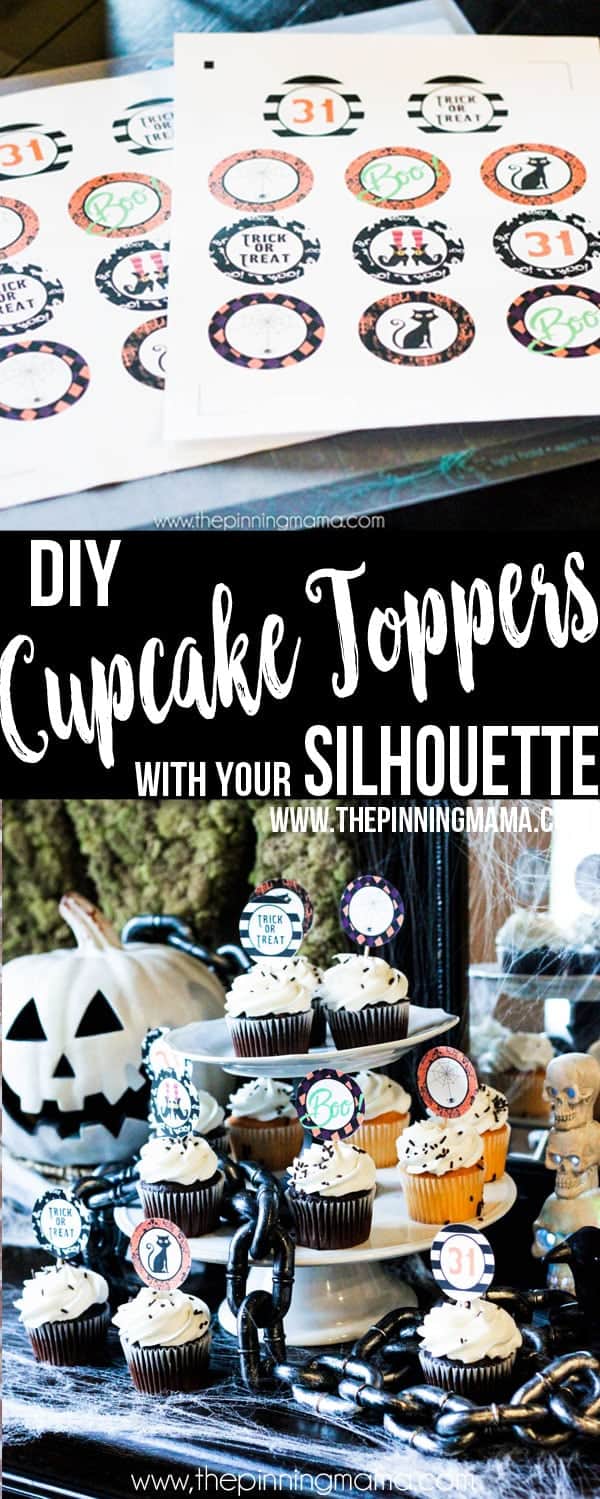
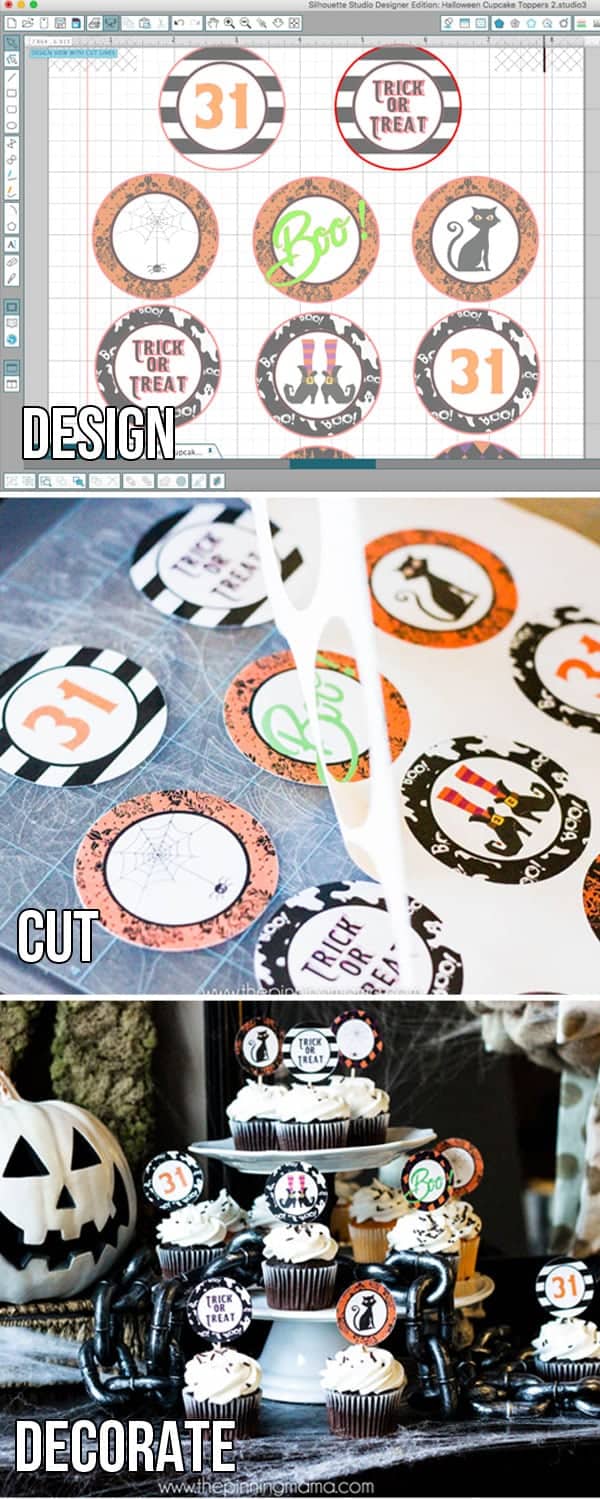









Leave a Comment