Silhouette offers a whole assortment of tools to go along with the CAMEO and other machines they sell. Projects are so much easier with the right tools, learn what each Silhouette tool does, how you use it, which ones you absolutely need, and which you can live without!
You have been dreaming about it forever and now you FINALLY have it in your hands and are ready to make all of the beautiful projects you have been pinning for months (or maybe years!) But where do you start and what do you need? One of the most frequent questions I get from new Silhouette users is “I got my machine, what else do I need to get started?”
Don’t worry about a thing! We were all beginners once. I clearly remember wondering what the heck a hook tool was and how in the world I would use it!? So today, nothing is too basic. I am going to walk through all of the Silhouette tools, what they are, how you use them, and which ones you really need and those you can live without!
Read on to hear thoughts on each tool in Silhouette’s store, but first, let me make sure you know about my Silhouette 101 series! I have been putting together all of my most asked questions, and favorite tips and tricks I have learned along the way in this series! You can see all of the posts here on the Silhouette 101 page. Now before we start, make sure to do two important things:
- Sign up for my Crafty Newsletter! This will deliver all crafting posts including each new Silhouette 101 tutorial right to your inbox as they are released, so you don’t miss a thing! Sign up here!!
- Pin the Silhouette 101 page to your Silhouette or craft board on Pinterest (and make sure to follow me while you are there!) Now, if you are crafting and have questions, you have an easy place to find this post and a place to reference for all of your questions! You can repin the Silhouette 101 pin here!
Silhouette Hook Tool
 What is the Silhouette Hook tool?
What is the Silhouette Hook tool?
The Hook Tool is a tool with a handle grip and a metal hook at the end. The tip of the hook comes to a point and it is used to help weed vinyl and heat transfer, or pull up all of the negative space that you don’t want in your design. This is super helpful for weeding in general but especially the super small pieces like the middles of letters like a,e,b, etc. or ornate designs.
You can find the Silhouette Hook tool here!
How to use the Silhouette Hook tool:
To use the Silhouette Hook is simple. Use the pointed end of the hook to work your way under the cuts in the vinyl then lift an edge that you want to peel up. Lift the piece and continue to weed. You can also use it to nudge a very small piece, that might be too small for fingertips to even lift with help, like the center of a letter and then use the hook to pull it up and out.
Thoughts on the Silhouette Hook tool:
The Hook Tool is one that is absolutely wonderful to have and use. If you plan to do vinyl or heat transfer projects, having a sharp edged tool that helps you weed is an absolute must. For just a few dollars this will absolutely save much of your sanity! There are some reports that the newer hook tools have a duller point than the old one and it doesn’t work to pull up the vinyl as well. I haven’t experienced this personally, so I would say that if you are weeding a lot, it is worth giving it a try and return it if it doesn’t work for you.
Silhouette Scraper Tool
 What is the Silhouette Scraper tool?
What is the Silhouette Scraper tool?
The Scraper Tool is a very sturdy piece of plastic that comes to a fine edge on one side and is thicker and rounded on the other to help with gripping. The tool is great for a few purposes, first when you cut media, especially paper, there is often a lot of small pieces or debris left on the mat after cutting the project. The scraper helps to strip all of the debris off of the mat and get it clean. Also, the scraper is my go to tool for vinyl projects when transferring the vinyl cut out onto the project.
Find the Silhouette Scraper Tool here!
How to use the Silhouette Scraper tool:
The two ways I use the scraper tool most are:
- To rid the mat of debris, use the fine end of the scraper to push off the pieces of debris. You can use pretty firm pressure to work the bits up and across the mat.
- When transferring vinyl you can use the scraper at a few points during the process. First after you have cut and weeded the design, place the transfer tape over the vinyl and then use your scraper to scrape over the parts of the transfer tape where the vinyl is to help it adhere very securely. Then once you place the vinyl onto your project, use the scraper to score again over the transfer tape where the vinyl is to help the vinyl now adhere firmly to the project before peeling back the transfer tape. See this post for more info on using Transfer tape with Vinyl.
Thoughts on the Scraper Tool:
The Scraper Tool seems almost silly it is so simple, yet is one of the things I find myself reaching for and using most frequently with any Silhouette project! It is amazing just how useful this simple little tool is. I couldn’t live without a scraper, especially for vinyl projects.
Silhouette Spatula Tool
What is the Silhouette Spatula tool?
The Spatula Tool is a small, flat, angled, tool that makes it much easier to lift pieces from your Silhouette mat. Especially when working with paper or more delicate projects this tool makes it far easier to lift the projects from the sticky mat without bending or damaging the project.
Find the Silhouette Spatula Tool here!
How to use the Silhouette Spatula tool:
Use the more pointed tip of the Spatula Tool to work your way under the edge of the paper. It can help to very slightly bend the mat back at the point where you are working the tip under the edge of the paper. Continue to work under the project until the flat side is firmly under it and then gently lift to loosen the paper and work the spatula around other areas until everything is loosened.
Thoughts on the Silhouette Spatula tool:
I put all of my favorites at the top of the list! The Spatula tool is another of my most used extras for my Silhouette Cameo. There is nothing more frustrating than cutting out an entire project perfectly only to mess it up trying to get it off of the mat. The Spatula tool is the hero when it comes to this! It is especially helpful when your mat is new and a little extra sticky.
Silhouette PICK-ME-UP® Tool
What is the Silhouette Pick-Me-Up tool?
The Pick-Me-Up tool is a pen-like tool that has a tacky substance on one end. This tacky end is designed to help pick up and place small items like rhinestones and paper pieces.
Find the Silhouette Pick-Me-Up tool here!
How to use the Silhouette Pick-Me-Up tool:
To use the Pick-Me-Up tool remove the cap by pulling straight outward then put the sticky tip on the paper or rhinestone piece you want to place, gently lift and then set the piece where you want it. This is not to lift directly from the sticky mat, but to more easily move intricate pieces from one place to another.
Thoughts on the Silhouette Pick-Me-Up tool:
The Pick-Me-Up tool has a very specific job. Those that do a lot of very intricate paper work or rhinestone placement often really like this tool and rely on it heavily. Those that don’t do these specific types of media often may not find as much of a use for it. Since the tacky tip is what moves things around, you have to realize it is meant for very small and light objects. Media or paper pieces that are larger usually will not work well with this tool because their weight is too much for the tacky substance. It is important to really realize what the tool is used for before having expectations of what it will do for you!
Silhouette Roll Feeder
What is the Silhouette Roll Feeder tool?
The Roll Feeder is an accessory that will hold long rolls of vinyl or heat transfer to help you make very long cuts an keep the material straight. You can use it with the Silhouette CAMEO, Silhouette Portrait, and Silhouette SD machines and it has settings for both 12″ wide vinyl and 9″ wide vinyl.
Find the Silhouette Roll Feeder here:
How to use the Silhouette Roll Feeder tool:
The Roll Feeder is a bit bulky to store, but very simple to use! You slide the bottom part of the roll feeder under the front feet of your machine in the slots provided then place your vinyl roll into the holder. Pull out the vinyl to the machine and load as normal.
Thoughts on the Roll Feeder:
I have had a Roll Feeder for my Silhouette for quite a while, and honestly do not use it often. This is because I very rarely make cuts that go beyond 12.” It is all about how YOU use your machine though! If you do cut a lot of vinyl and frequently go beyond 12-24 inches, you will probably LOVE this tool and use it often. One thing people love about the Silhouette is that it can cut up to 10 feet long, but with this long of a cut, it can be a real challenge to line up the vinyl straight enough to not move or shift during cutting. The roll holder was designed to help make this much easier and most people who do many of these long cuts agree it does a great job and is a very helpful tool.
Silhouette Pen Holder
What is the Silhouette Pen Holder tool?
The pen holder attachment fits into the blade carriage on your Silhouette machine and acts as an adapter for you to use different types of pens to write with your machine. The Silhouette Sketch Pens fit the machine without an adapter but many people like to use ultra fine sharpies, Gelly Roll pens (especially white for a chalkboard look!) and other pens to sketch on paper or other media. The holder comes with 3 sizes of adapters (small, medium, large) the main piece that goes into the carriage and a cap that helps you get the pen at the right spot.
Find the Silhouette Pen Holder here!
How to use the Silhouette Pen Holder tool:
To use the Pen Holder:
- Choose the pen you would like to use with the pen holder and figure out which size adapter fits snugly around it and place it on the pen with the thread side toward the point of the pen.
- Then take the main piece with the cap on it and place the pen, point side down in the holder until the point of the pen reaches the cap. This will help you get the point of the pen in the exact spot it needs to be aligned at for writing with the Silhouette.
- Move the adapter down to the main part of the pen holder tool and screw it in.
- Remove the cap from the pen holder and place the pen holder with pen in the carriage of your Silhouette where you would normally place the blade and tighten the lever.
Thoughts on the Pen Holder:
The pen holder is a great tool for anyone who loves the look and texture of handwriting and wants to do it with their machine. Some have asked the benefit of using sketch pens over printing something on the printer, and it really just comes down to the fact that pens write with more texture and give so it adds a different look and feel to a project over a printer. Also, if you use white pens you can get a beautiful chalkboard look on black cardstock or other media!
The Silhouette pens are great, but the pen holder tool opens up a world of pens and markers that you can use to create with so I love having this tool! There are still some pens that are challenging with this tool, like pens that are tapered or extra thin circumference, but it still works with the majority of my favorites!
Silhouette Tool Kit
What is the Silhouette Tool Kit?
The Silhouette Tool Kit combines some popular tools and packages them to give you a discount overall and a few freebies. The tool kit comes with: the Spatula Tool, Scraper Tool, Hook Tool, Pick-Me-Up Tool, along with a 6 inch ruler and a cloth.
Find the Silhouette Tool Kit here!
Thoughts on the Silhouette Tool Kit:
If you want and will use all of the the main tools (Spatula Tool, Scraper Tool, Hook Tool, Pick-Me-Up Tool) then buying these together as a set will save you money, plus give you the little extra bonus of the ruler and cloth. The ruler and cloth aren’t super original or useful beyond what another ruler or cloth but are nice as an extra. Deciding to buy the package is more about knowing if you want all of the other tools. Retail price of those tools is right about $25 and the retail price of the kit is only $20 so that is roughly a 20% discount and some bonus freebies. You can also find the Tool Kit on sale below retail frequently as well if you keep an eye out and shop around.
All in all, if you don’t do a lot of rhinestones or intricate paper work, you might not use the Pick-Me-Up tool much though and might be better off just buying the tools you use separately.
Silhouette Travel Bag
What is the Silhouette Rolling Travel Bag?
The Silhouette Rolling Tote is a super cute bag designed just for traveling with your Silhouette. The inside is padded and reconfigurable so that you can have room for your Silhouette CAMEO or Portrait, the cords and accessories, your laptop, and even some materials. The bag itself has a telescoping handle that comes up so that you can roll the bag. They sell the tweed version pictured above on the Silhouette website, but often have several other colors and patterns available in bundles with a machine or on Amazon.
Find the Silhouette Rolling Tote here!
Thoughts on the Silhouette Rolling Travel Bag:
Like many of the products, this one is all about how you use your machine! If you do travel with it, then this bag is a no brainer. It is made to have all the space you need especially for the Silhouette, and is reconfigurable so you can change as you need to pack different things or to your liking. If your Silhouette always sits in the same spot in your craft room, you might not need one of these, but if you are on the road to craft shows, or take your machine to craft with friends this is a great piece to add to your Silhouette set up!
If you don’t travel or move your machine often, you might think about investing in a Silhouette dust cover instead, but if you are like me, and don’t have a specific place for your CAMEO, but get it out each time you use it and put it back in the box in the closet when you are done, this bag would be a much easier and more functional way to store and protect the machine when it is not in use. Also, I personally think it is a great price point for a gift! So add the rolling tote to your birthday or Christmas list if it sounds perfect for you!
Silhouette Crosscutter Tool
What is the Silhouette Crosscutter Tool?
The crosscutter tool is something that is a handy little extra that comes with the Silhouette CAMEO 2 machines, as well as the Roll Cutter Tool (discussed above.) This is basically a blade designed to help you slide it across media to get a nice straight cut and is specifically helpful when using long rolls of vinyl or heat transfer. If you do not have the CAMEO 2 or Roll Feeder, then you will not be able to use this as designed with your machine since it does not have the groove for it.
How to use the Silhouette Crosscutter Tool:
To use the Crosscutter Tool with your Silhouette CAMEO 2:
- To use the cross cutter tool, you will load and cut a roll of vinyl. When the machine has finished cutting, you will place this tool in the groove behind the machine all the way to one side then slide the cutter through the groove with the vinyl in the slit in the tool. This will slice the vinyl and provide a quick and easy way to cut what you have used off of the remaining vinyl roll.
- After you have cut, use the button to unload your media.
To use the Crosscutter tool with the roll feeder:
- To use the cross cutter tool, you will load a roll of vinyl into your roll feeder and and cut as normal. When the machine has finished cutting, you will place this tool in the groove at the front of the roll feeder, all the way to one side then slide the cutter through the groove with the vinyl in the slit in the tool. This will slice the vinyl and provide a quick and easy way to cut what you have used off of the remaining vinyl roll.
- After you have cut, use the button to unload your media.
Thoughts on the Crosscutter Tool:
The Crosscutter is not a tool that Silhouette pushes for sale, but more a little extra I wanted to include so that if you saw it in the box, you would know what it was and how to use it. I love that Silhouette is thinking of little ways to incorporate extra value with their products and I think the inclusion of the cross cutter is great. If you don’t have the CAMEO2 or Roll Feeder, you could technically still use the cross cutter but I don’t really see how it would offer much of a better solution than just using scissors or your favorite cutting tool so I wouldn’t rush out to get one!

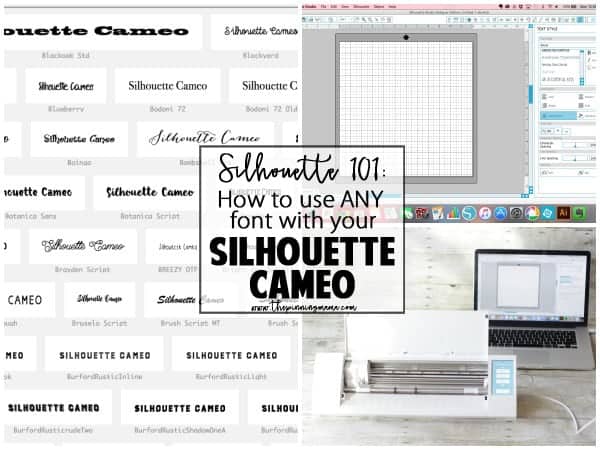
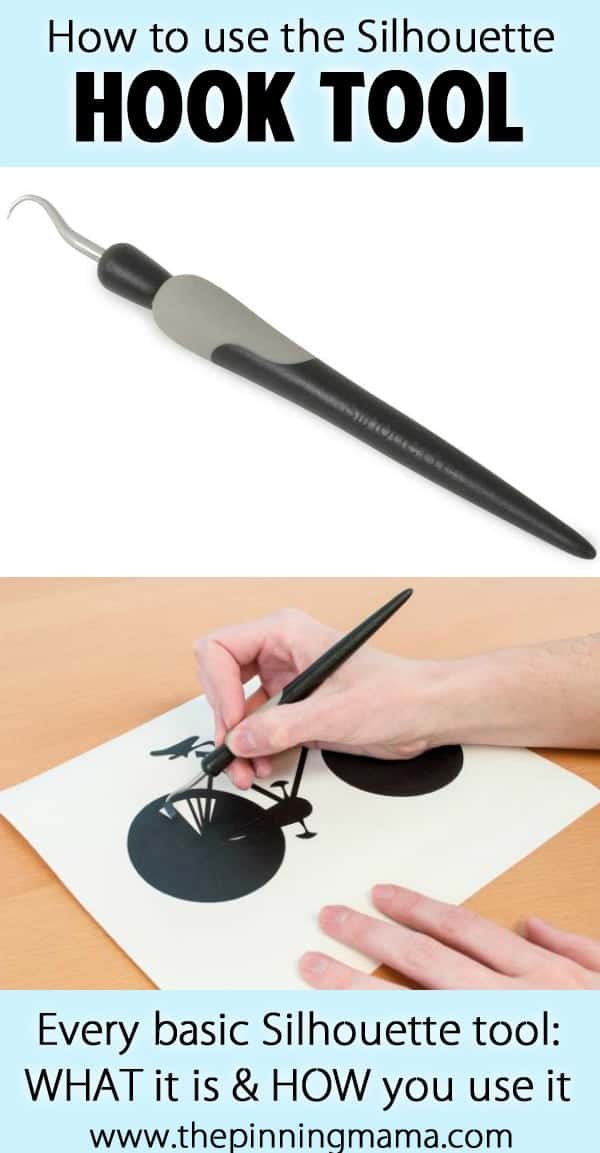
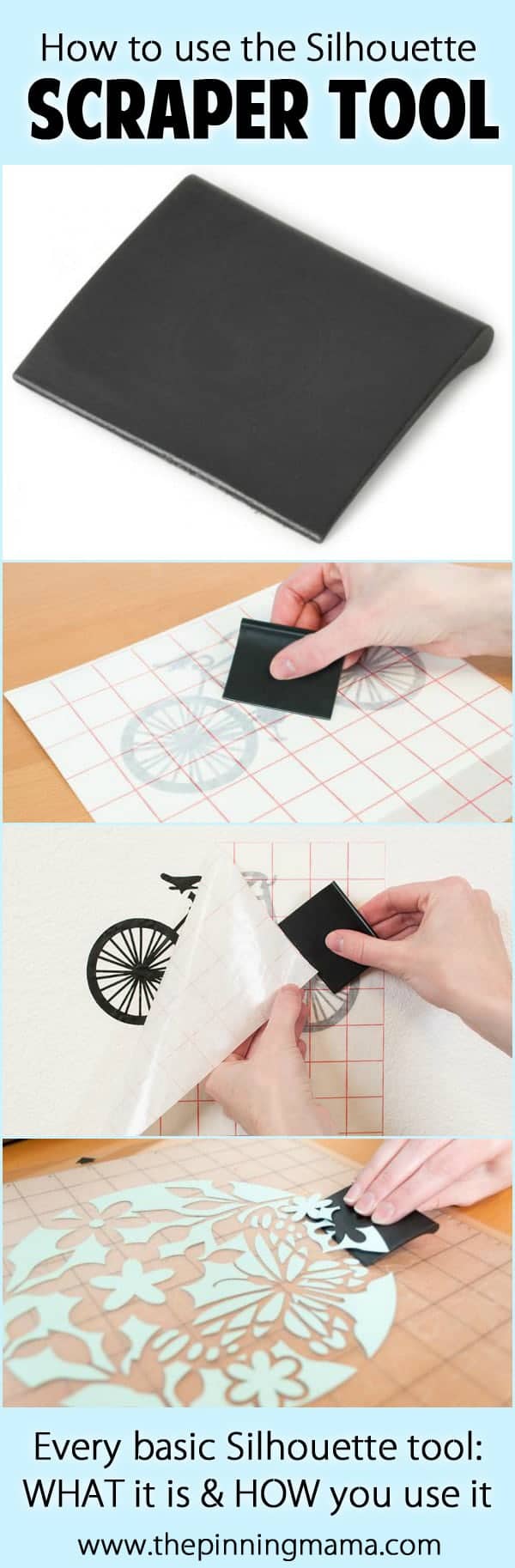


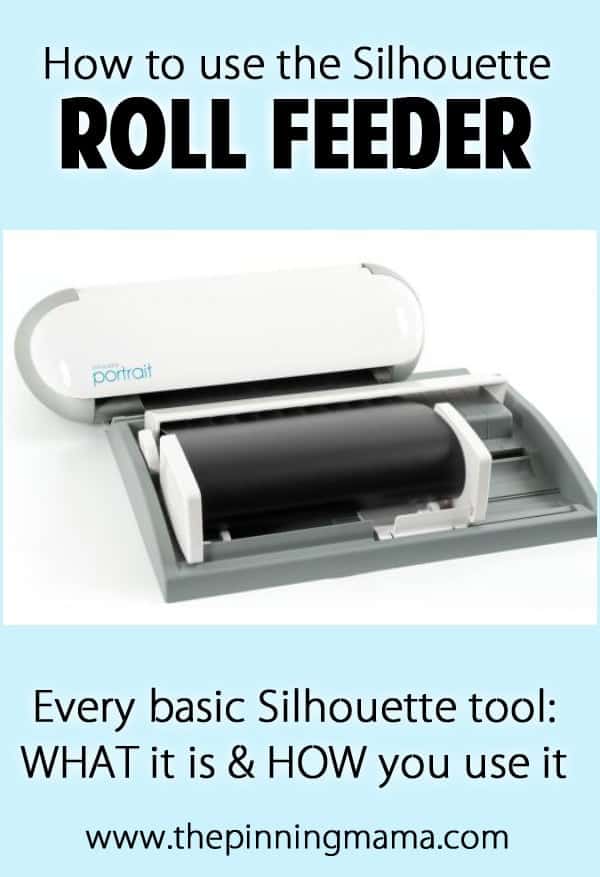
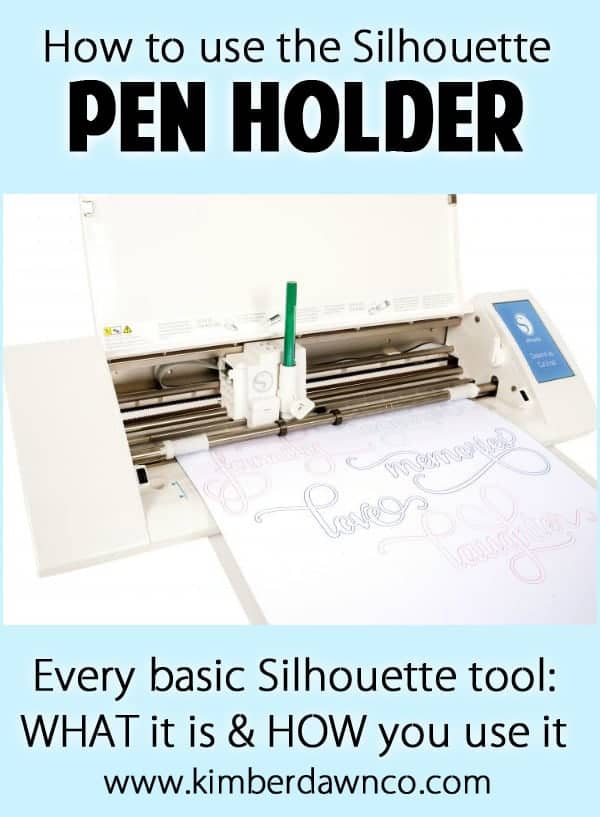
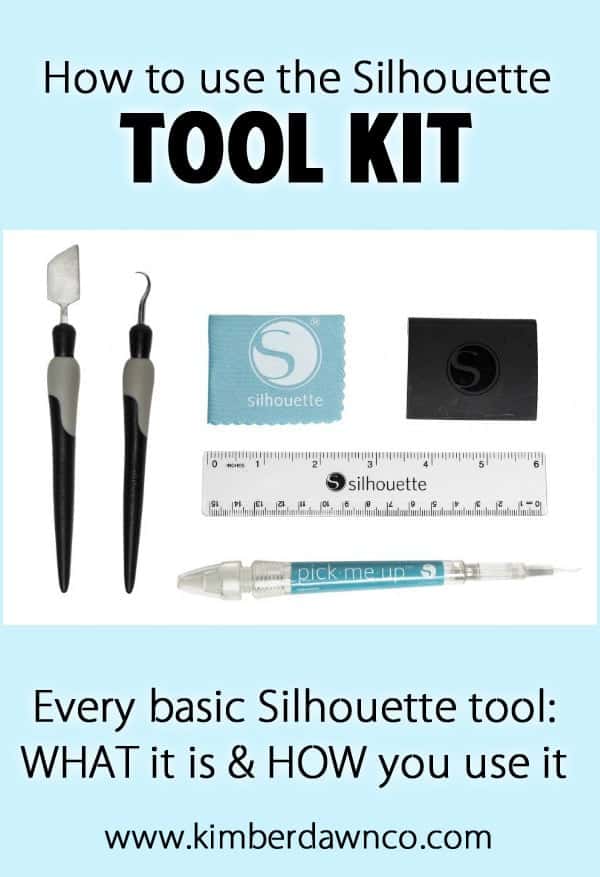









Kaitlin says
Just opened my silhouette and was confused by all the extras! Thanks for this post, it was very helpful!
Carla says
I just tried my new curio and my heat transfer vinyl was cut all the way through. My transfer mat was cut also any suggestions, I have tried many tutorials but I noticed it’s all cameo videos not much for curio.
Richard S. says
I am model train person I have a few questions before I purchase a cutting machine. I work with thin wood and thin styrene will these machines cut them? Will I be able to design scale buildings and cut them with the machines? Can I make water slide decals?
Joanne Costello says
Thanks! This was helpful as I just opened my box. Question-the Pick-me-up tool. The pick-up end screws down onto the body of the “pen”-but not all the way. Is that correct??
Pam says
For beginners like me, it’s very helpful..thank you