Grab these free stripe and polka dot cut files for use with the Silhouette CAMEO here! Use these to make the popular striped state vinyl decals, or to customize any shape you want to cut with your Silhouette with stripes or polka dots.
I am excited to share this freebie with you today! I always love bringing you little extras that make your life easier when using your machine. I talked all about how to fill the designs you create with strips and polka dots in lesson 4 of Silhouette Boot Camp. This allows you to make projects with your Silhouette like the popular striped state vinyl decals.
You can easily make these yourself, but it just takes one less step to have them designed out for you, so I thought I would share! You can cut the stripes and dots in any color so if you are looking for pink strips or yellow polka dots this file will work just as well!
Here are two videos on how I used these files to design, but remember, you don’t just have to use these on states! You can use them on any shape you want to cut and fill with the pattern using the same methods as shown. Scroll to the bottom to download the free files!…. oh and if you do, I would REALLY appreciate it if you would pin this post or share it in a Silhouette Facebook group for me. These things help me spread the word about my site and help me keep the freebies free for you always!
FREE Polka Dots & Stripes Silhouette Cut File HERE!
If you download this file, please consider taking a moment to pin this post to your Silhouette board on Pinterest. Each time this post is pinned it helps to support my site so that I can continue to bring you lots of tutorials and freebies! THANK YOU for your support!
Helpful hints:
- Once you download this, the folder will need to be unzipped to be used.
- When you have unzipped it, you can then open Silhouette Studio, and choose OPEN—> select desired file (.studio3)
- See the videos for how I incorporated these into the designs. You can use these to fill any design, not just states!
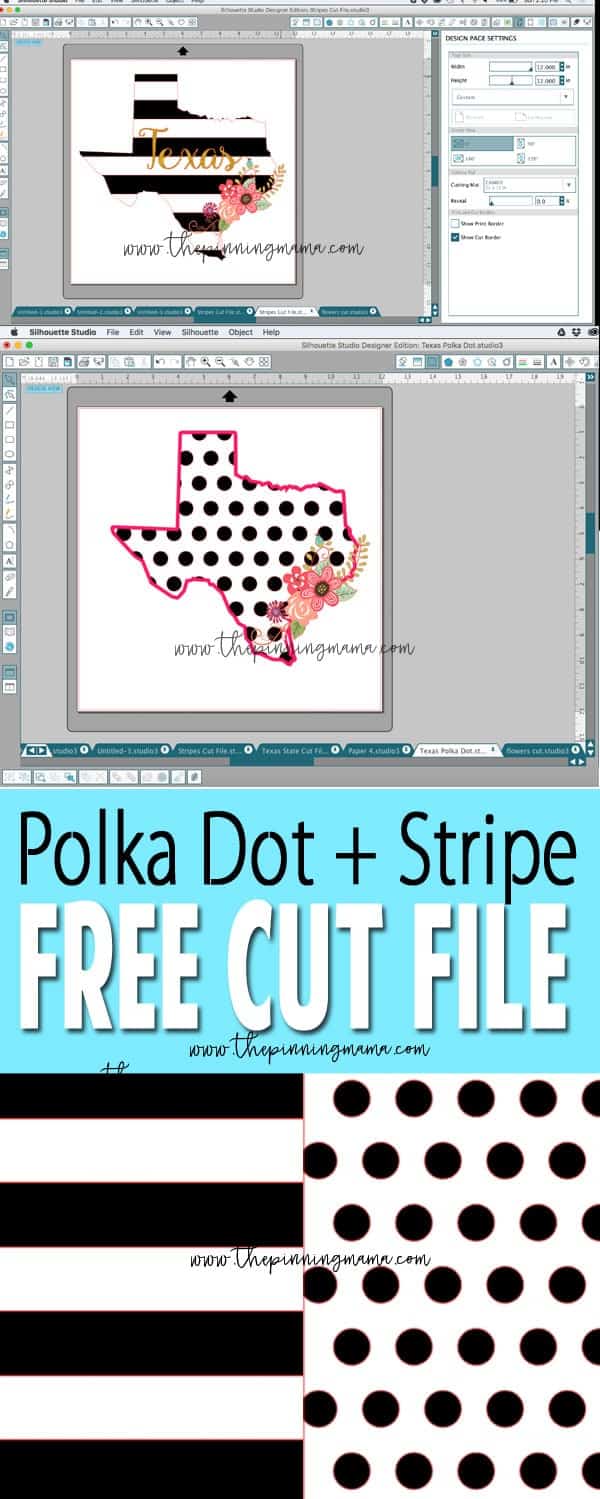







QUILTER4CHARITY says
THANK YOU! AND MERRY CHRISTMAS!!!
Pam says
What an awesome gift, thank you so much. I hope you have a wonderful Christmas.
Can’t wait to watch the video.
Rebecca says
Thank you.
Aleah says
So when you print this, you would print on black vinyl, white vinyl, gold vinyl for the lettering and then how do you do the flower? I’m so new I don’t get when I see colorful things like the flower how you get them to print that way?
merry says
Thanks so much for these. How are you printing the flowers though? Thats got to be done on something other than silhouette right?
Kimber says
Yes you will use the print and cut feature where you print it on your printer and the silhouette cuts around it.
Joyrian Richards says
Hey, how do i download the polka dots and stripes cut file? I don’t see a download button.
Wendy says
where can I get the State Face font?
Raven says
How do you get out the flowers with all the different colors?