This post contains affiliate links. Please see our Disclosure Policy for more details.
As we continue our series on How to Take Great Pictures With The Camera You Already Own, we are moving out from behind the camera to get behind the computer so we can learn about photo editing. My goal with this series is to share with you all of the little things that I didn’t know about photography before I got into it as a hobby. Editing is a HUGE one. I had no idea that after the picture was snapped, your work had really just begun. I was amazed at the difference that editing can make and I think you will be too!
Unfortunately, I can’t teach you everything you would need to know about editing in one short blog post. My goal though is to show you the impact it can make, types of things you can do with editing, and some different programs you can use to edit. That way you can decide if, when, and where you want to spend your time learning!
One of the most amazing things you can do by editing is to make your photos have bright, stunning, and vibrant colors. I often think an image is great already but once I compare the photo after editing, the original will look so dull and lifeless!
Another thing that I do frequently when I edit my photos is to make adjustments to the faces. I never do this to change people, just to correct things that can come out different through a lens. For example, a a girl wearing a bright yellow dress could result in the yellow reflecting on the whites of the eyes and teeth. Shadows can make under eye circles darker. Kids always seem to run into something and get a scratch on their face right before pictures! Things I do on faces include:
- Brighten
- Take color casts (tints) off whites of eyes and teeth
- Get rid of blemishes
- Diminish under eye circles
- Make eyes sparkle
- Remove redness (frequently on kids and babies)
One of my favorite things that you can do in editing is adding, subtracting or combining things in the picture. You might have ended up with something unsightly in the background or you were taking a picture of your kid and someone stepped into the frame at the last second. You might want to add something if you had a picture on a grassy hill but it ended before the frame so you want to extend it to the edge of the photo. Or one of the handiest with kiddos, you might combine two pictures and swap a couple of heads so that everyone in the family photo is smiling!
Adding text or making photo collages is another basic but indispensable tool that editing software lets you do. Every picture we do on our blog has been fit into a template and had text added to it! We also make all of our Free Printables we offer on the blog with our editing software. I don’t do text and collages as often with my family photography, but it is fun to do a collage for Grandma or add text for a special occasion or holiday. One of my favorite little extras is to take a picture in a pose with a blank sign and come up with something catchy to write on it adding it after the fact in Photoshop.
With the editing software out there today, the only thing that limits your creativity in editing your photos is that amount of time you have to learn the software. I try to enhance my photos just enough to pop but still be very natural.
When I edit I use Photoshop Elements 11 (PSE). It is the consumer version of Photoshop and although it is scaled down from the original, it has the power to more things than most people will learn to do in a lifetime! It is an incredibly powerful program and the best part is that it is so affordable ranging between $50-100 depending on if you can find a good sale!
Photoshop Elements is an AMAZING program, BUT it has a definite learning curve. If you have never worked with it you will want to dedicate some time to learning the program. There are tons of great FREE resources to help you learn. My favorite is Everyday Elements. Amanda is thorough and concise in her teaching style. She knows her stuff and has a passion to share! I can attribute about 90% of my photography knowledge to her! The Coffeeshop Blog has tutorials as well as the largest database of freebies available for PSE on the web. Lastly, you will want to stop by Texas Chicks Blogs and Pics. They also do some great tutorials and their e-book Ready, Set, Actions! has gotten great reviews!
If you think editing sounds like fun but you are quite ready to commit to buying a program yet you will definitely want to check out PicMonkey! It is a completely free editing program available online. There is nothing to download and you don’t even have to register! Since I have been using PSE for quite awhile I haven’t explored PicMonkey to its fullest, however just in playing around with it the little I have, I am very impressed with the ease of use and wide variety of things you can do! It is much more user friendly than diving into Photoshop and you can get some great results. This is a great post from the PicMonkey blog on how to get started!
Hopefully that gave you an overview of what you can achieve by using editing software. Do you use editing software? Which is your favorite? I would love to hear if there are specific things you would like us to teach here on The Pinning Mama!
Make sure and check out the rest of the series on How to Take Great Pictures With The Camera You Already Own.
- Compostition
- Mastering Light
- The Power of Photo Editing
- Printing
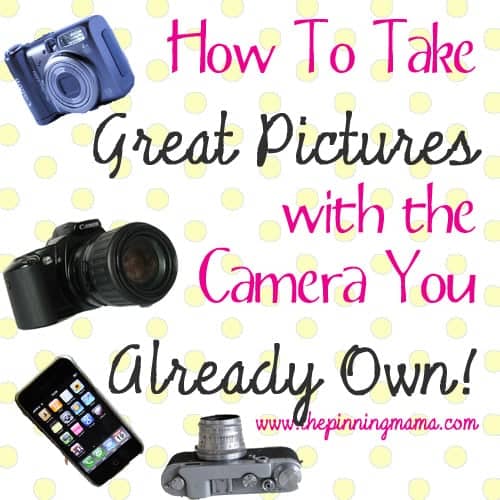
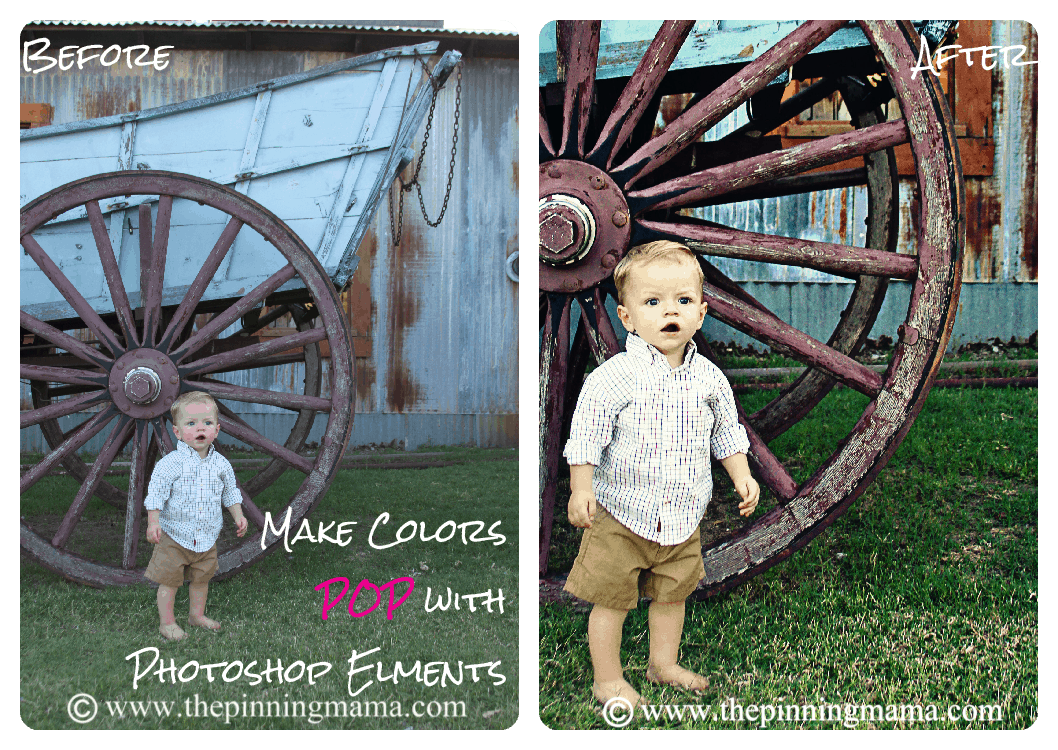
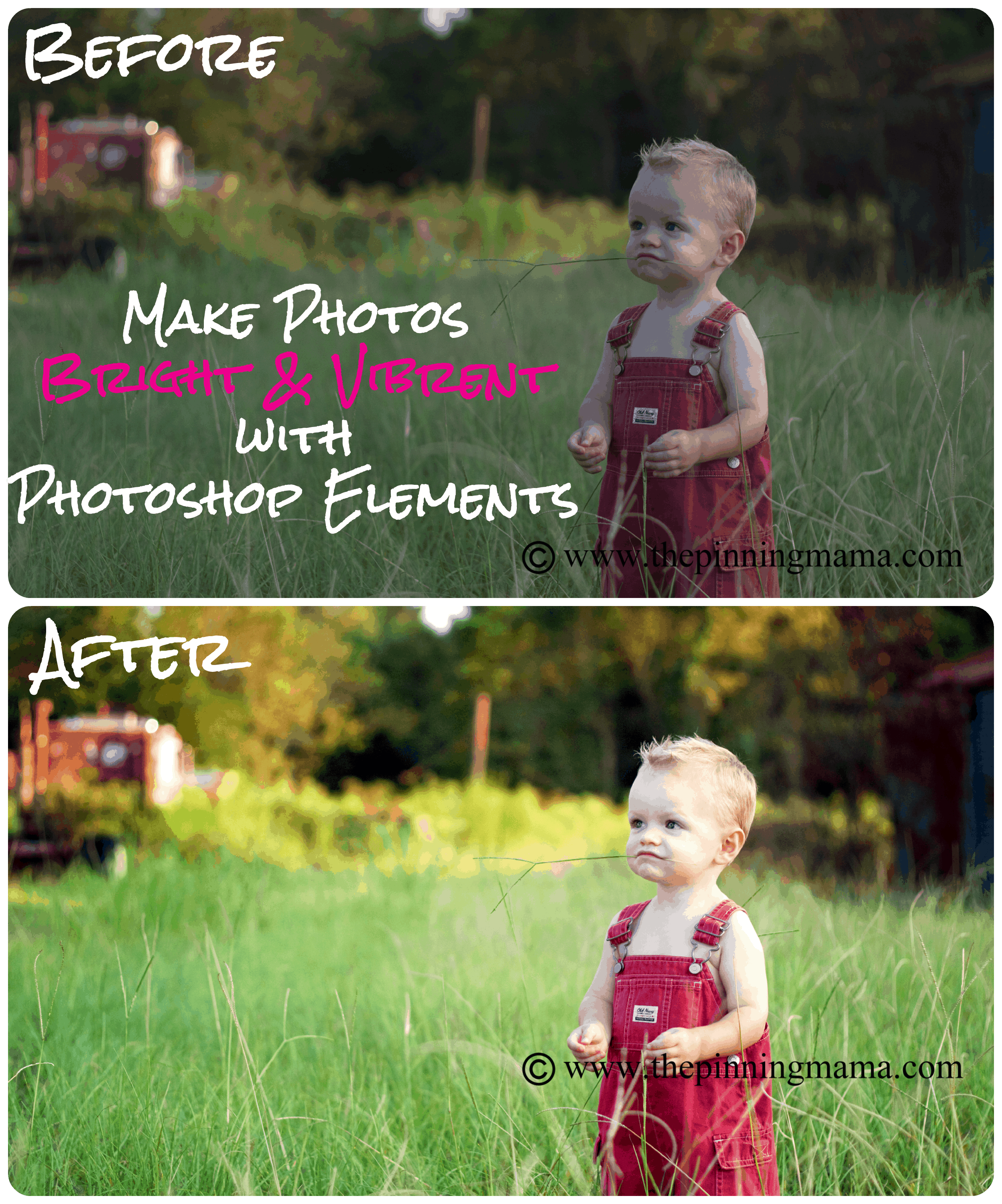













Jen @ PinKWhen says
I am loving all of your photo editing posts! I am going to have to get Photoshop. Is Elements the one you have and recommend? You have convinced me…
Kimber says
Yes Jen, I 100% recommend PSE! I have been using it for a few years now and LOVE it! The link above is our affiliate link to amazon. They have a great price right now. You can really do anything you can imagine with it! Just be ready to install it on your computer, open the program and be completely clueless as to how to use it. It takes some learning to be able to use it well. I think you will find it much more configurable for your printables too! Let me know if you have more questions!
Jen @ PinKWhen says
Perfect! I just ordered it and used your link! It’s going to mail to me and hopefully I get a chance to play with it when I get back in town. These two weeks have been busy with us out of town…Thanks for sharing!! 🙂
Kimber says
Thanks Jen! Have fun!
Amy Levitre says
Thank you!!!!!
Kimber says
You are welcome!
Felicia says
These posts have certainly inspired me! I’ve had Photoshop for a while now, but never really got around to learning how to use it properly. It’s amazing how much you can do with it! I’ll have to put some time into learning more on how to use it so I can improve my pictures.
Kimber says
I am so glad we inspired you Felicia! Definitely check out the links to the websites I recommended to learn because they do a great job teaching! I so appreciate you taking the time to leave a comment!
Rachel says
I am loving all your photography posts! I love taking pictures of my kids but get so frustrated sometimes when they don’t turn out well and I just don’t know how to fix them. Thanks for all the info! I also just tried using PicMonkey for the first time today and absolutely love what I’m able to do with my pictures. You rock!
Kimber says
Thank you Rachel! I appreciate you taking time to let me know you enjoyed the post. I had the same frustrations and finally decided to just learn how to do it right. I am so glad I am able to share all that knowledge I stored up now. Let me know what you think of Picmonkey! It seems to be super user friendly and it lets you do quite a bit!