If you are new to owning your Silhouette CAMEO or Protrait and want to work with vinyl, learning how to use transfer tape is the first step!
When you get your first Silhouette machine, it can be overwhelming. That might even be an understatement. There is so much to learn and so much new terminology to wrap your head around. It doesn’t take long before it is all second nature so it is easy to forget what it was like as a newbie.
A few months back my friend Dawn from By Dawn Nicole and I started a Facebook group just for support with your Silhouette machine and to get some crazy awesome inspiration from 20,000 of your new best crafting friends. {If you want to get inspired, request to join here!} Being in the group has reminded me how steep that learning curve in when you start. So I decided to do a Silhouette 101 series where I talk about all the basic things you need to know when you start. So make sure to pin this post for reference to your Silhouette Pinterest board and then come back often to learn more.
What the basic idea of what we are doing here is taking a vinyl cut and using a sheet of transfer paper, also called transfer tape, to pick up the design and move it perfectly to the surface that you want to adhere it to. The reason you want to use transfer tape is that even though vinyl looks just like a sticker, it isn’t as stiff as a sticker. This makes it nearly impossible to peel it up and place it down in exactly the way that it was designed. It gets even harder when the design is big or intricate. And then there is the whole issue of lining everything up just perfectly as you designed and cut it. It would be almost impossible to do by hand.
Using transfer tape you can pick up the whole design at once and TRANSFER it over to your project.
Now that makes sense, right?!
Using transfer paper might sound a bit scary, but it is really super simple. If you don’t have your transfer paper yet, you can grab transfer paper from Silhouette here or on Amazon here. There are two main kinds of paper, clear and translucent. I wouldn’t say one works better than the other, but it is more a matter of preference. Although I am using the clear in this tutorial, I tend to prefer the translucent because it has grid lines that I think make it easier to keep your projects perfectly aligned.
The first thing we are going to do is to weed the design. All weed means is that we are going to peel off all of the pieces of the design that we aren’t using and get rid of them. You can use a Silhouette hook tool to make the job super easy.
You can see in the picture above, I am trying to put the names I cut in vinyl onto the water bottles in the top picture. So in this case I weeded all of the excess vinyl, leaving the letters and the dot of the i. If I was making a stencil I would have done the opposite, by taking out the letters and leaving the excess to use as a stencil. One list tip: I like to cut down the pieces of vinyl closely around the area I want to make weeding easier.
Next you will want to cut your transfer paper roughly the same size as your piece of vinyl. Start to peel off the backing and line up and stick that edge to your vinyl design as shown in the picture above. You can then peel the backing off and stick down the rest of the transfer paper sticking it down as you peel. You could just peel the whole thing and stick it down, but I tend to get a lot of bubbles when I do that so this method works about 100x better for me!
Once you have the transfer tape on use a scraper tool, or an old gift card to scrape over the design to make sure the transfer tape is adhering to the vinyl nice and tight. Then slowly start to peel up your transfer tape at any corner. As you peel, the vinyl should come off the backing with the transfer tape. Sometimes it can get a little stubborn and in that case I just use my fingernail to coax the edge of the vinyl piece up and it usually pops right up to the tape and you can keep peeling.
Once you are done you should have the entire design you hope to transfer on the transfer tape and off of the backing. Make sure to pay extra close attention to dots on i’s and periods and other small punctuations. They can be tricky and are easy to miss!
The only thing left to do now is apply your design to your project. Line up your design on your project and press the transfer tape firmly down. Then get out your scraper tool again and score over the whole design to make sure that it adheres to the water bottle evenly and securely.
Then start at any corner and peel back the transfer tape taking special care not to pull up any of the letters or small characters. Peel it back slowly until you reach the end and there you have it! You just transferred your first vinyl design easy as that!
If you love learning all about how to use your Silhouette machine I have a few more posts you just might love!
50 Tips and Tricks for your Silhouette – You can thank me later!


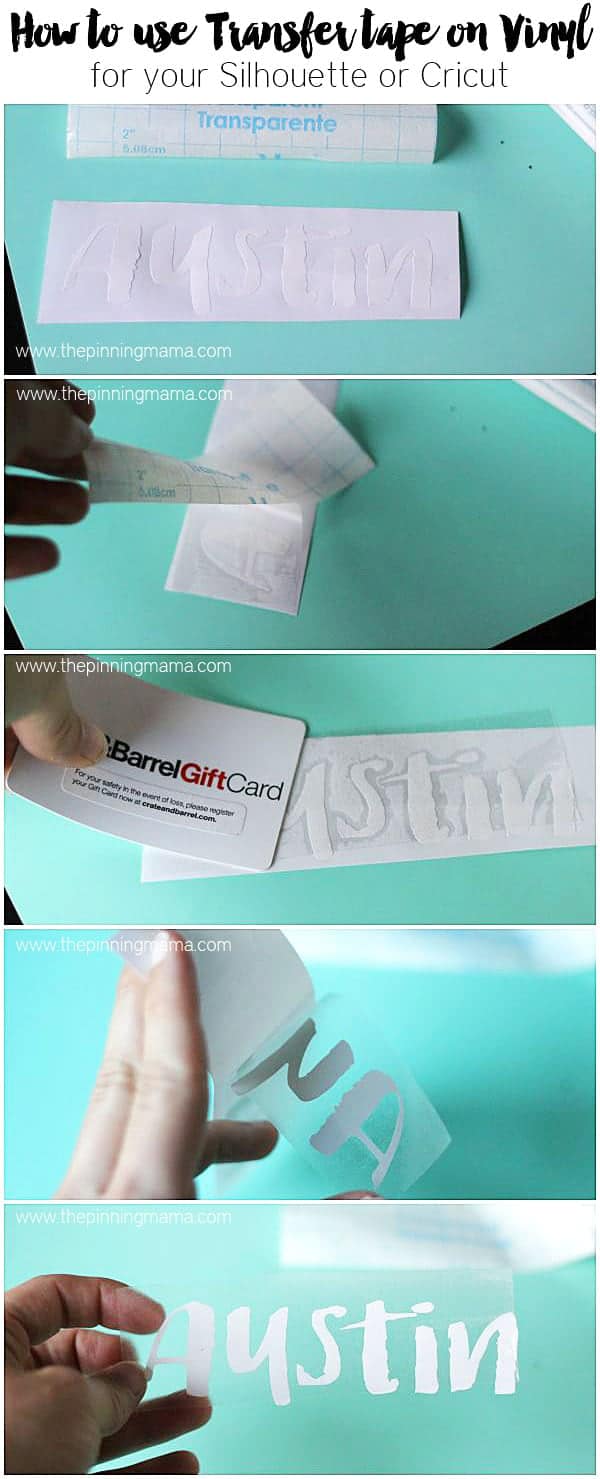
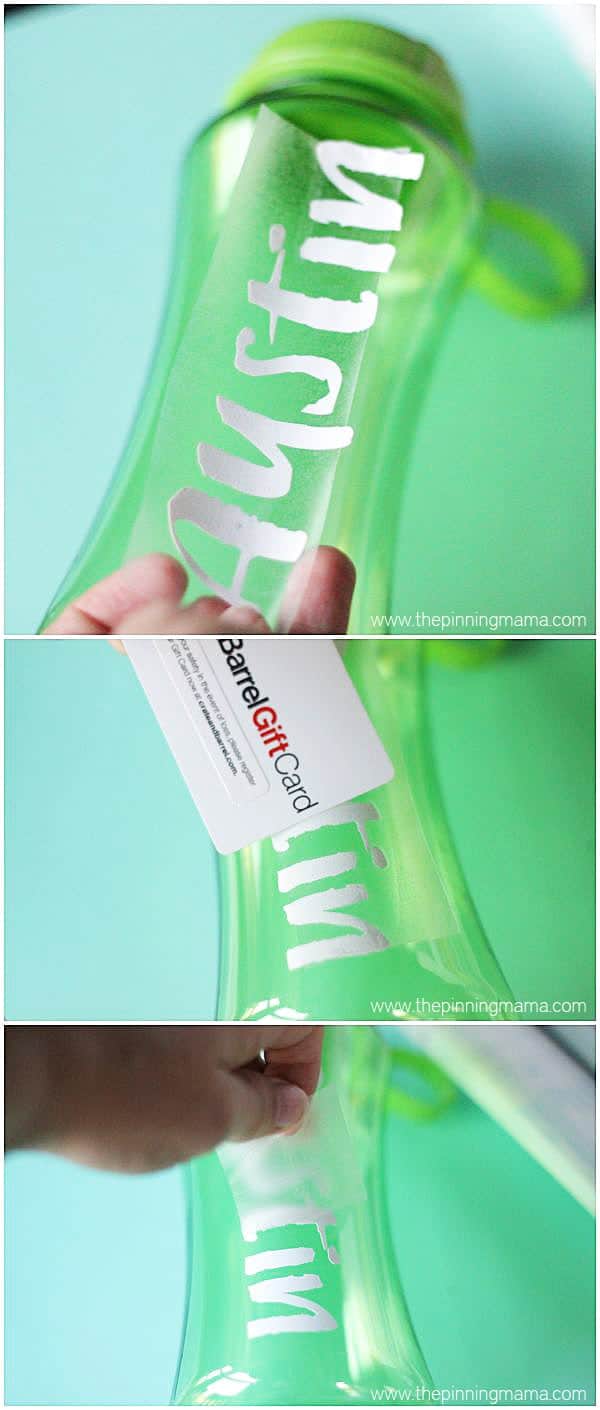
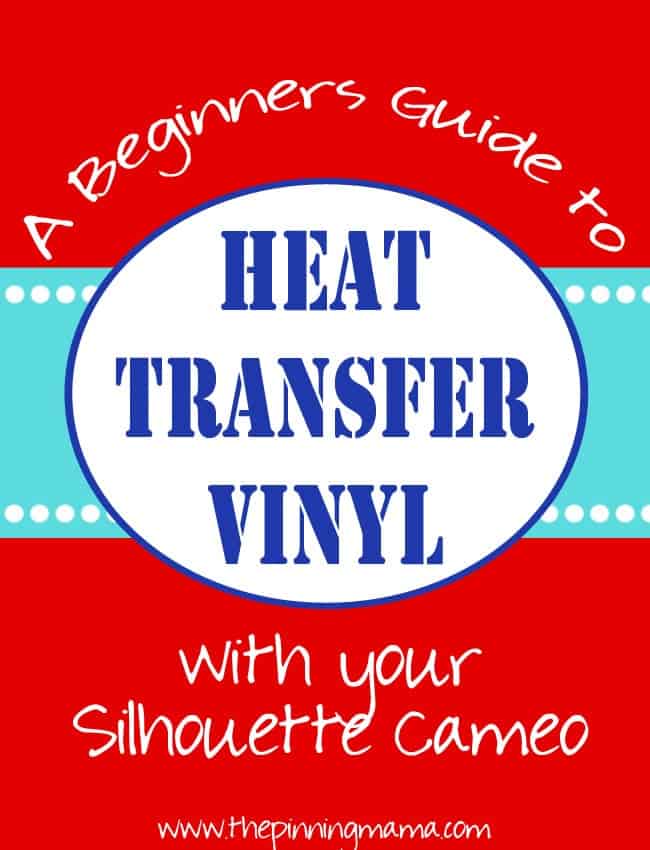
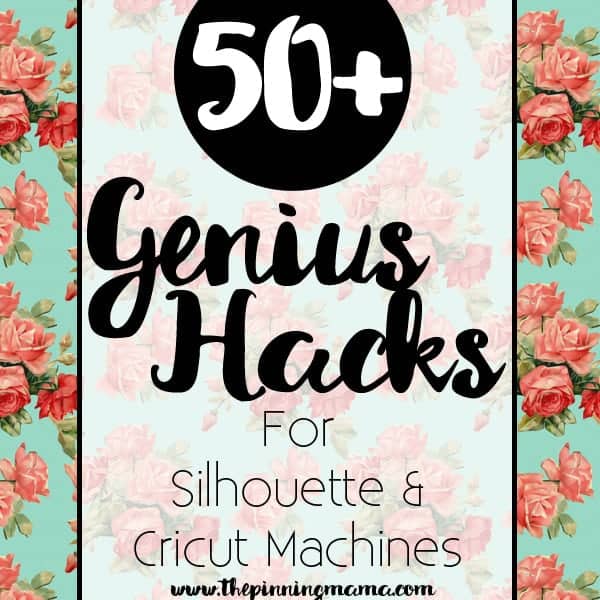






lana says
I am having problems getting my vinyl letters to stick to the wall. I have rubbed but the letters will not release from the clear carrier paper. My wall is painted with a semi-glossy paint on lightly textured wall. I tried and was successful at getting them to release on my dryer so I assume it’s the wall surface. What other surface could I use to apply this to and hang on the wall?
Kimber says
You could try using dollar tree contact paper. It tends to be a little less sticky so it might be a bit easier to get to release on the wall. Some surfaces vinyl just won’t stick well to though and texture does tend to make it much harder!
Danica says
I am new to cricut and am just wondering if the vinyl washes well when you put it on cups? Is it dishwasher safe? Great tutorial I found this very helpful
I found this very helpful
Eliana says
Thanks for the tip!! I’m following you from Panama City, Panama…
I would like to know what kind of vinyl I have to use for water bottles, has to be a waterproof one?, I guess is not the same kind og vinyl for wall decal, is it?
Thanks for your reply…
juanita martinez says
where do you get your water bottles from?
Kimber says
These are from Dollar Tree.
Christine says
Thanks for the tutorial! Maybe you can help me, I have tried using the transfer tape and my design seems to always get stuck to it at the end when I try to remove it. Any suggestions?
Rachel Reese says
What font is this? Thanks.
NancyD says
I want to make a luminary that will be outside. I am wondering if I could attach vinyl to cardstock and then cut out the luminary?
Brenda Moorman says
Love your ideals and believe me, I’m a beginner!!!! Would you PLEASE PLEASE add me